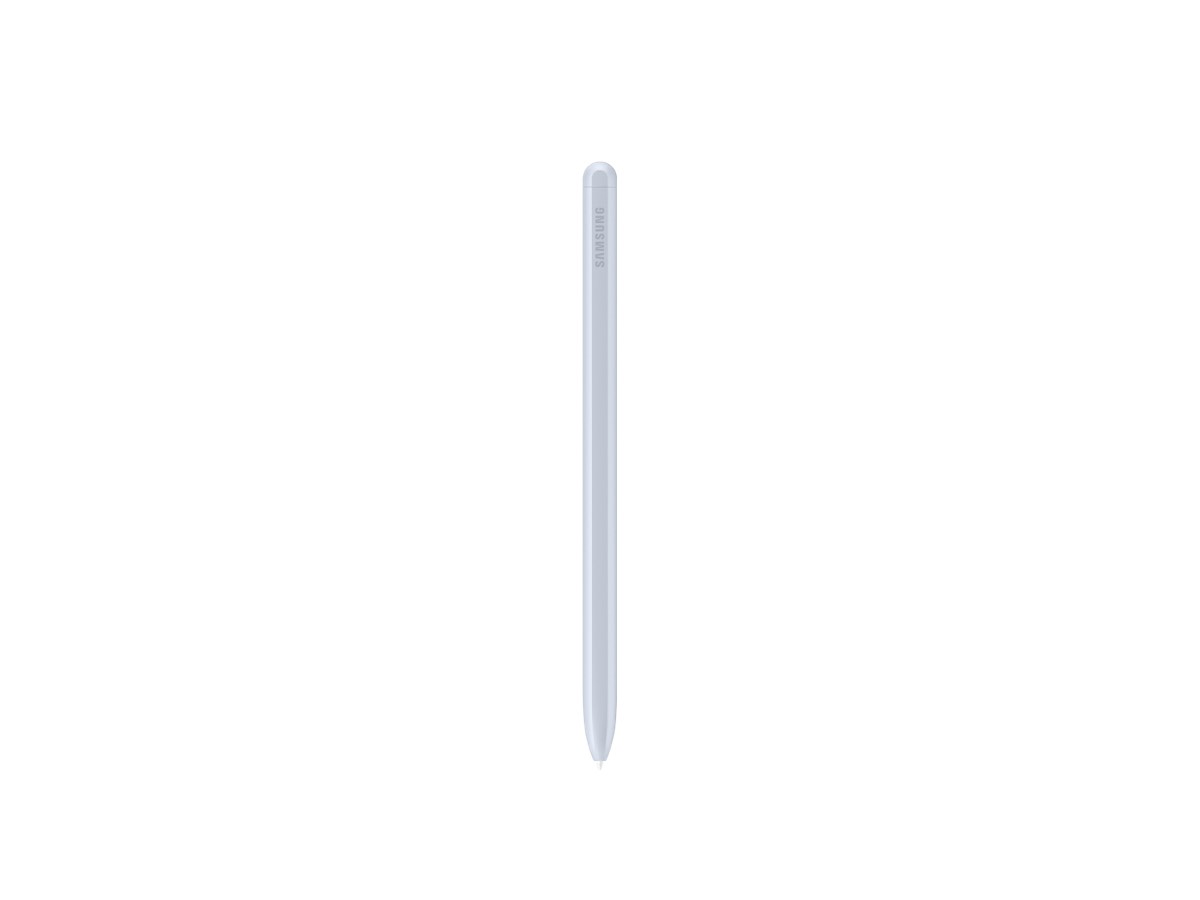Reach new dimensions of productivity and creativity with the Galaxy Tab S10 Ultra powered by Galaxy AI.
- Heighten your productivity effortlessly through the power of Galaxy AI. See disclaimers below.1
- Elevate your creativity with innovative Galaxy AI tools and features. See disclaimers below.1
- See every detail with life-like colours. Galaxy Tab S10 Ultra features Samsung’s largest tablet screen.
- Fuel your daily grind with long-lasting power and unmatched efficiency.
- Sleek, premium design that speaks to your innovative spirit while remaining dust and water-resistant. See disclaimers below.2
- Seamlessly sync the Samsung Galaxy Tab S10 Ultra with compatible Galaxy devices.
Disclaimers
1. Fees may apply for certain AI features at the end of 2025.
2. Galaxy Tab S10 Ultra has an IP68 rating based on lab test conditions and is dust resistant and water resistant for submersion in up to 1.5 meters of freshwater for up to 30 minutes. Not advised for beach or pool use. Ensure the charging port is dry before charging. Please refer to your device's user manual for further care instructions and limitations.
Galaxy Tab S10 Series
Fees may apply to certain AI features at the end of 2025. Image simulated. Samsung account login for certain AI features.

See the Highlights
For the first time ever Tab S10 Series comes fully pre-equipped with Galaxy AI capability — putting a massive, AI-powered studio canvas in your hands. Refer to legal disclaimers.1,2,3





Iconic design. Iconic feel
There's a touch of innovation in every detail — with all new design accents on the S Pen, charging area and camera deco. And each one feels amazing to the touch.Refer to legal disclaimers.5,6

Make a bold statement with Moonstone Grey
With a matching S Pen, the Samsung Galaxy Tab S10+, or the massive Tab S10 Ultra are available in modern Moonstone Grey.Refer to legal disclaimers. 5,7,8

Galaxy AI optimised for the big screen
You've seen Galaxy AI, but not like this. This massive screen brings Galaxy AI features to life in a big way to maximise your productivity and entertainment.Refer to legal disclaimers.9,10,11

Your personal note-taking assistant
Get notes while staying completely engaged in the meeting — just press record then transcribe your audio to text. Galaxy AI can then format and summarise those notes, making note-taking effortlessly easy.Refer to legal disclaimers.1,6,11


Editing made easy with Split View
Formatting your notes gets even easier in Split View — helping you format while keeping track of the original.Refer to legal disclaimers.7,12

Translate whole PDFs in the blink of an AI
Need to read a PDF in a language you don't know? Now you can. Get real time translations in an easy-to-read overlay.Refer to legal disclaimers.12

Step 1: Tap the Galaxy AI icon
Use your S Pen or finger to tap the Galaxy AI icon to open the menu.Refer to legal disclaimers.12

Step 2: Tap Translate
Then, tap the Translate option.Refer to legal disclaimers.12

Step 3: Read
AI will assist your very own easy-to-read overlay translation.Refer to legal disclaimers.12
Circle to Search with Google on the big screen
Experience the power of Circle to Search with Google on a larger screen. Just circle, highlight, or tap an image or text to get Google Search results. You can even get real-time translations.Refer to legal disclaimers.6,13

Dream it. Draw it. Done
Use Sketch to Image to turn your rough sketches and doodles into artwork with the help of AI and S Pen wizardry. Drawing made more powerful than ever.Refer to legal disclaimers.6,14,15


Launch Galaxy AI with a single tap
Press the Galaxy AI Key to unleash Galaxy AI and search what you want. Your keyboard is now highkey amazing.Refer to legal disclaimers.10,16,17,18,19,20
The power of Galaxy AI across devices
Your Galaxy AI ecosystem only grows the more Galaxy AI products you own. Plus, all the Galaxy AI features you love on other Galaxy devices are also here on Tab S10 Series.Refer to legal disclaimers.10,21,22,23


Go large or ultra large
Tab S10 Ultra 14.6". Tab S10+ 12.4". 120Hz. Dynamic AMOLED 2X.

Dive into deeper colours and truer blacks all optimised for the Dynamic AMOLED 2X display. Immerse yourself in a cinematic experience with incredible resolution and ultra smooth interactions on the ultimate display.Refer to legal disclaimers.24,25,26
Less glare everywhere
Reduce glare and improve visibility with anti-reflection coating and powerful Vision Booster on the Galaxy Tab S10 Series.Refer to legal disclaimers.10,27,28,29

Keep your cool when gaming heats up
Rev up the excitement with an ultra fast, ultra powerful processor. When the action really heats up, the Galaxy Tab S10 Series keeps cool with the larger Vapor Chamber cooling system — built to more efficiently cool the longer you game, or binge videos.Refer to legal disclaimers.30,31,32

Save more of what you love
Store more. From creative projects, to movies, to games, to all of your favourite pics, with tons of internal storage available.
Tab S10 Ultra
Up to 16 GB RAM + 1 TB
Tab S10+
Up to 12 GB RAM + 512 GB
Be brave with dust and water-resistance
A little water won't hurt you. In fact, you're in the clear in up to 1.5 meters of fresh water for up to 30 mins.Refer to legal disclaimers.35


Durability that can't be beat
The Enhanced Armor Aluminum frame is more durable than ever and ready to take on your daily adventures.Refer to legal disclaimers.27,36
More battery. More games. More video
Put all that battery life to good use. Game for hours, binge your favourite shows, then simply Super Fast Charge back to 100% just like that.Refer to legal disclaimers.37,38,39
Tab S10 Ultra
11,200 mAh
Tab S10+
10,090 mAh
An ultra-wide camera to capture more of your world
13 MP Rear. 8 MP Rear Ultra Wide. 12 MP Front . 12 MP Front Ultra Wide.
The Ultra Wide front-facing camera ensures your video calls keep you framed up to perfection. On the flip side, capture stunning HD video and photos you can edit easily on your Tab S10 series device.Refer to legal disclaimers.40,41


Amazing alone. Better together
Get the most out of your Tab S10 Series device by pairing with other Galaxy products. They work seamlessly together, so whatever you’re doing simply flows naturally.Refer to legal disclaimers.21,24
Bringing the best apps to the table
Awesome apps like LumaFusion and Clip Studio Paint come preloaded to kickstart your creativity, but it’s easy to download more to expand your toolkit including: PicsArt, Sketchbook, Noteshelf3 and Wall Street Journal.Refer to legal disclaimers.24,42,45,46,47,48

Legal disclaimers
- Fees may apply to certain AI Features at the end of 2025.
- Certain Galaxy AI features requires internet connection, Samsung and Google Account. AI features will be provided free of charge until the end of 2025 on supported Samsung Galaxy devices.
- Samsung does not provide any promises, assurances or guarantees as to the accuracy, completeness or reliability of the output provided by AI features.
- Galaxy AI Key available on Book Cover Keyboard and Book Cover Keyboard Slim. Keyboards sold separately.
- Colour availability may vary depending on country or carrier.
- Sequences shortened and simulated.
- Images simulated for illustrative purposes.
- Measured diagonally, Galaxy Tab S10 Ultra's screen size is 14.6" in the full rectangle and 14.5" accounting for the rounded corners. Galaxy Tab S10+'s screen size is 12.4" in the full rectangle and 12.4" accounting for the rounded corners. Actual viewable area is less due to the rounded corners and the camera hole.
- Fees may apply to certain AI Features at the end of 2025. Certain Galaxy AI Features requires internet connection, Samsung and Google Account. Internet connection may be required to use some features.
- Images simulated for illustrative purposes. Actual UI may vary.
- Samsung Account and Wi-Fi or mobile data required. Features for Transcript Assist only available on the pre-installed Samsung Voice Recorder app or files recorded using the pre-installed Samsung Phone app, Samsung Notes app or Samsung Interpreter app. May not work on all content pasted or written content. The Auto format function has a limit on the number of characters. Service availability may vary by language. The Summary feature is activated when a certain number of characters is met and is under the character limit. The Voice recording feature for Note Assist may not be supported in some countries. Audio files must be under 3 hours in duration to be processed. Accuracy of results is not guaranteed.
- This feature requires a network connection and Samsung Account login. This feature is activated when a certain number of characters is met. Service availability may vary by language. Accuracy of results is not guaranteed.
- Requires internet connection. Mobile data fees may apply. Circle to search feature must be enabled. May not work on all visual elements. Google SafeSearch filter applies.
- S Pen included. Use an S Pen that is designed for Galaxy Tab. All other S Pens or stylus pens may damage the screen.
- Sketch to Image feature requires a network connection and Samsung Account login. Editing with Sketch to Image may result in a resized photo up to 12MP. A visible watermark is overlaid on the image output upon saving in order to indicate that the image is generated by AI. The accuracy and reliability of the generated output is not guaranteed.
- Galaxy AI Key available on Book Cover Keyboard and Book Cover Keyboard Slim. Keyboards sold separately.
- Features and keyboard layout may vary by country, language and device model. Backlit feature available only on Galaxy Tab S10 Ultra Book Cover Keyboard by pressing Fn + F12.
- App shortcuts can be assigned for select apps only.
- Pressing Alt + Galaxy AI Key provides the option to switch the AI assistant to Bixby or Gemini.
- A network connection is required to use Bixby or Gemini. To launch Gemini using the Galaxy AI Key, Google Assistant needs to be updated to Gemini.
- Products sold separately.
- Samsung Account may be required to use certain AI Photo Assist features. Edit Suggestion is compatible with JPG, PNG. GIF and MP4 formats. Edit results may vary depending on the photography or filming condition. A visible watermark is overlaid on the image output upon saving in order to indicate that the image is generated by AI. Accuracy of results is not guaranteed.
- Network connection and Samsung Account required for Live Translate. Currently limited to select languages only. See website for full list of available languages. Live Translate feature must be enabled and language package must be downloaded prior to use. Only available on the pre-installed Samsung Phone app and certain supported apps. Supported apps include WhatsApp, Google Meet, Facebook Messenger, Instagram and Signal. List of supported apps may vary from country. Translation might not be accurate
- Image simulated for illustrative purposes. Actual UI may be different.
- Measured diagonally, Galaxy Tab S10 Ultra's screen size is 14.6" in the full rectangle and 14.5" accounting for the rounded corners. Galaxy Tab S10+'s screen size is 12.4" in the full rectangle and 12.4" accounting for the rounded corners. Actual viewable area is less due to the rounded corners and the camera hole
- The Dynamic AMOLED 2X display on Galaxy Tab S10 Series. Galaxy Tab S10 Ultra has a peak brightness of 930 nits and Galaxy Tab S10+ has a peak brightness of 650 nits. The displays are adaptive, adjusting brightness level automatically based on the environment. In an area of 5,000 lux or higher, High Brightness Mode and Vision Booster will be activated
- Compared to Galaxy Tab S9 Series.
- Display features an anti-reflection coating. Previous series models did not feature an anti-reflection coating.
- Vision Booster will be activated when environment brightness reaches a certain level.
- Screen image simulated for illustrative purposes.
- When compared to the Galaxy S9 series devices.
- The enhanced performance figures are based on a comparison of Galaxy Tab S10 Ultra to Tab S9 Ultra. When comparing Tab S10+ to Tab S9+, the CPU performance is 16% improved, GPU is 27% improved, and NPU is 13% improved
- MicroSD card sold separately.
- Availability of internal storage option may vary depending on country, region or carrier and actual storage availability may vary depending on pre-installed software. Memory and storage options vary by model: Galaxy Tab S10 Ultra — 16GB memory and 1TB storage, 12GB memory and 512GB storage, 12GB memory and 256GB storage; Galaxy Tab S10+ — 12GB memory and 512GB storage, 12GB memory and 256GB storage
- A close-up of Galaxy Tab S10 Series device screen shows drops of water scattered across the display and sides. The screen is on, displaying a wallpaper and highlighting the device's water resistance
- Armor Aluminium frame is applied to the frame and rear of the device excluding Cam Deco, Pen Deco, side keys and the SIM tray
- Typical value tested under third-party laboratory conditions. Typical value is the estimated average value considering the deviation in battery capacity among the battery samples tested under IEC 61960 standard. Typical capacity is 11,200 mAh for Galaxy Tab S10 Ultra and 10,090 mAh for Galaxy Tab S10+. Rated (minimum) capacity is 10,880 mAh for Galaxy Tab S10 Ultra and 9,800 mAh for Galaxy Tab S10+. Actual battery life may vary depending on network environment, usage patterns and other factors
- Fast Charging speed may vary depending on charging conditions and other factors. Wall Charger for Super Fast Charging sold separately
- Using the original Samsung data cable is recommended.
- The image depicts features of Galaxy Tab S10 Ultra
- Galaxy Tab S10 Ultra features 13MP and 8MP Ultra Wide rear camera and 12MP and 12MP Ultra Wide front camera. Compared to Tab S10+ features 13MP and 8MP Ultra Wide rear camera and 12MP Ultra Wide front camera
- App availability and the terms of service may vary by country and region
- Clip Studio Paint app comes pre-installed in select markets and comes with a free 6-month trial for first-time users. Once the free trial period ends, paid subscription to a monthly or annual usage plan is required for continuous use. Terms of service may vary by country and region
- LumaFusion app comes pre-installed in select markets and requires separate paid subscription. App availability and terms of service may vary by country and region
- GoodNotes app comes pre-installed in select markets and comes with a 1-year free full version. Once the free full version period ends, an additional purchase is required for continuous use. App availability and the terms of service may vary by country and region
- Noteshelf3 app requires a separate purchase for a Premium plan upgrade. A 30% discount on the upgrade is available only via Galaxy Store
- PicsArt, Sketchbook app requires a separate download from Google Play Store. Additional features may require a separate purchase
- A paid subscription to the Wall Street Journal is required to access articles through its app.
Summary
| Manufactured by | Samsung |
|---|---|
| Brand | Samsung |
| Model | Galaxy Tab S10 Ultra |
| Performance | MediaTek MT6989 |
| Display | 14.6 inches |
| Storage | 256GB / 512GB/ 1000 GB |
| Cameras | 12MP |
| Battery | 11200 mAh |
| RAM | 12 GB / 16 GB |
| Quick Charging | Yes |
| Operating System | Android 14 |
| Network Support 4GX | Yes |
| Network Support 5G | Yes |
| Fingerprint Sensor | Yes |
| Telstra Blue Tick | No |
Features
| Other Sensors | Face recognition |
|---|---|
| Fingerprint Sensor | Yes |
Performance
| Processor | MediaTek MT6989 |
|---|---|
| RAM | 12 GB / 16 GB |
Design
| Width | 326.4 mm |
|---|---|
| Height | 208.6 mm |
| Thickness | 5.4 mm |
| Weight | 723 grams |
| Waterproof | Yes |
| Waterproof Rating | IP68 |
Display
| Display Type | Dynamic AMOLED 2x |
|---|---|
| Pixel Density | 240 ppi |
| Screen Size | 14.6 inches |
| Screen Resolution | 2960 x 1848 pixels |
Storage
| User Available Storage | 256 GB / 512 GB / 1000 GB |
|---|---|
| Internal Memory | 12 GB / 16 GB |
Camera
| Front Camera | 12MP + 12MP (UW) |
|---|---|
| Rear Camera | 13MP + 8MP (UW) w/ LED Flash |
Battery
| Wireless Charging | No |
|---|---|
| Capacity | 11200 mAh |
Connectivity
| Wi-Fi | Yes |
|---|---|
| Wi-Fi Support | 802.11a/b/g/n/ac/ax/be (2.4 GHz/5GHz/6GHz) - Wi-Fi 7 |
| Bluetooth | Yes |
| Bluetooth Version | V5.3 |
| USB | Type C |
| NFC | N/A |
| 4G Network | FDD: N1(2100), N2(1900), N3(1800), N5(850), N7(2600), N8(900), N12(700), N20(800), N25(1900), N26(850), N28(700), N66(AWS-3) TDD: N38(2600), N40(2300), N41(2500), N77(3700), N78(3500) |
| 5G Network | FDD: B1(2100), B2(1900), B3(1800), B4(AWS), B5(850), B7(2600), B8(900), B12(700), B13(700), B17(700), B20(800), B25(1900), B26(850), B28(700), B32(1500), B66(AWS-3) |
| eSIM | Yes |
| Dual SIM | Yes - Physical SIM & eSIM |
Plan prices
Your plan and add-ons may change (including price and inclusions), or we may move you to a new plan (which may cost more). If you don't like a change, you can change your plan or cancel your plan or add-ons. When you cancel, your service will be disconnected immediately. We won't refund any money you've already paid, and you'll need to pay out any remaining devices, accessories or services in full when you cancel.
Promo codes
To redeem a promotional promo code, choose an eligible product or plan and add it to your cart to start the checkout process. In cart review, enter the promo code. You have three attempts to enter. If you exceed this, the promo code will be invalid. Once you add the promo code, your cart will display the discounted price. Roll onto Telstra’s standard month-to-month price after six months unless you change or cancel beforehand.
Telstra 5G
Telstra currently offers 5G in select areas and is progressively rolling it out to other areas. In non-5G coverage areas, you’ll automatically switch to our 4G. Check coverage map.
Plan speeds
Speeds may vary due to factors such as location, distance from the base station, local conditions, concurrent users, hardware and software configuration and download/upload destination. For 5G coverage information, check coverage map.
Data usage
This plan comes with a data allowance to use in Australia. You won’t be charged if you go over your monthly data allowance. Instead, you can continue to access data up to speeds of 1.5Mbps. 1.5mbps isn’t suitable for HD video or high-speed applications, and means that some web pages, social media content and files may take longer to load). In addition, heavy data users (users in the top 1% of all data users) may experience slower speeds than other users during busy periods. The speeds you actually receive may vary depending on a range of factors including your device, location, number of users and download sources. Your data allowance is for personal use in a smartphone or tablet in Australia only and the FairPlay Policy applies.
Compatible handset
Compatible Telstra mobile network handset required. Check your device's compatibility.
Device Payment Contract (DPC)
You must have an eligible Telstra Mobile Plan in order to have a DPC. If you cancel your DPC early, cancel your mobile plan during the device payment term or move to an ineligible mobile plan during the payment term, you’ll need to pay out your device, in full. Device discounts do not apply to cancelled DPC.
Talk, text and data
Excludes calls, SMS and MMS to premium numbers, some satellite numbers, and use overseas.
International Calling Pack
30 minutes of international calls and unlimited international SMS, to all countries, are included in our Upfront Mobile plans. Once you’ve used the 30 minutes, you can add an International Calling Pack to your plan from $10 per month. You can add or remove it at any time in the My Telstra app. International Calling Pack includes an allowance of calls from Australia to standard international numbers in eligible destinations. View eligible destinations here.
International roaming
The only way to use your service overseas is by purchasing an International Roaming day pass. You can purchase an International Roaming day pass at $5 per day in 7 eligible countries, or $10 per day in more than 70 eligible countries. Day pass Zone 1 and 2 packs include 2GB of data to use per day as well as unlimited talk and text. Usage expires at the end of a 24-hour day pass period. If you go over your 2GB, you can add an additional 2GB for $10 for use within 31 days. A day pass is triggered whenever a call is made or received, an SMS is sent or if any mobile data is used in an eligible destination.
If you’re travelling to a destination where our International Roaming day pass isn’t available, you cannot use your Telstra service.
Telstra Plus upgrade
You're eligible for the Telstra Plus upgrade if you’re an existing Telstra Plus member or if you sign up to Telstra Plus and are on an Essential or Premium mobile plan. Telstra Plus tier upgrade will be applied within 30 days and will apply for a year aligned to membership date. Once you reach the anniversary of the relevant membership year, we'll let you know that this offer is ending and you'll be moved to the relevant tier based on your previous year’s spend.
Cancelling your plan
If you cancel your Telstra Upfront Mobile Plan, you will not receive a pro rata refund for the remainder of your month. If you have any device, accessory or service add-ons attached to your plan, you will have to pay any remaining amount owing as a one-off payment.
Changes to your plan
Your upfront mobile plan may change (including price and inclusions). With no lock-in, you can change your plan once a month or leave. If you leave, just pay out your device, accessories or services in full.
Trade-In
Telstra Trade-In is managed by Assurant Services Australia Pty Ltd. To be eligible for Trade-In, you must be a Telstra consumer or small business customer aged 18+, with a post-paid service and have a device, tablet or smartwatch with us on an Upfront plan or with an existing 13-digit account number. Not available to customers with a ten-digit account number or Upgrade & Protect. Devices on Telstra Mobile Lease plans are ineligible. You may only trade in a device, tablet or smartwatch from Assurant’s list of eligible devices. The credit offer will vary depending on your device, tablet or smartwatch type, model and its working condition, and is subject to assessment. Credit applied by second bill, or to a nominated credit/debit card within 30 days for Upfront Mobile plans. For more details check the Trade-In page.
Telstra Plus
To join Telstra Plus you must be 18+ with an active service. Points are earned on payment for services or Pre-Paid recharge (excluding outright purchases, refunds, credits and late payment fees). Points expire three years from earning. Marketing opt-in required (preferences can be changed). Excludes Telstra Enterprise and Corporate accounts. See the Telstra Plus program terms and conditions.
- Must be 18+ with an active service.
- Points are earned on payment for services or pre-paid recharge (excluding outright purchases, refunds, credits & late payment fees).
- Points expire 3 years from earning.
- Marketing opt-in required (preferences can be changed).
- Excludes Telstra Enterprise and Corporate accounts.
- Read the Telstra Plus terms and conditions
Earning points
- Points are earned on payment for services or pre-paid recharges (excluding outright purchases, refunds, credits & late payment fees).
- Points earned on payments will be available in your account between two and four business days from when Telstra receives your payment.
Using points
- Points can only be used towards payment for one eligible item in your cart.
- Points will be deducted from your account when you place your order.
- If using points for a repayment option, the total points applied to the item will be deducted on a one-off, upfront basis and the reduced dollar amount will apply towards the monthly payments.
- If you cancel your order, any points applied will be refunded to your account within 2 business days.
- Read the Telstra Plus terms and conditions
Reviews
Why choose us
Australia's largest 5G network
We have Australia's largest 5G network and it's rapidly growing.
5G rolling out now.
We monitor our network 24/7
Our cyber security team is constantly monitoring our network to protect your data from suspicious activity.
Local support
Call our local team or visit your local store. Plus, the My Telstra app makes it easier to manage your account with in-app messaging and in-store appointment booking.
Using technology to address our Sustainability goals
Doing the right thing - for our customers, our people and for the environment.
Questions about Telstra mobiles?
My Telstra app
View your services, pay your bill, troubleshoot tech issues, contact us via messaging and much more.
Support
More information about mobile phones can be found in our Support section.
Have a Samsung query?
Get in touch and we'll help you as soon as we can.
Contact us
We're here to answer your questions.
Incorrect entry. Enter a valid postcode or suburb
Unable to select a store. Try again.