Your introduction to cloud storage for business
Discover how cloud storage can help improve cyber security, business resilience and productivity, and how to choose the right option for your digitisation.

More and more businesses are turning to cloud to keep their data safe and accessible. Here we explore why you should consider it for your business. We break down the benefits and how to find a solution that fits your needs.
What is cloud storage?
Cloud storage is a service that stores your files and data, enabling you to access business critical information from your computer, mobile phone, or tablet.
There are three types of cloud storage, which vary by who manages the servers storing the data. The three types are public, private and hybrid (a mix of public and private).
In this article, we focus on public cloud storage. This is where data is stored on servers managed by a cloud service provider, for example Microsoft, Google, Dropbox and many others.
Is cloud storage related to cloud computing?
Cloud storage and cloud computing are two types of virtual service delivered over the internet.
Cloud storage refers the storage of files and data, and performing backups, via the internet to an external site.
Cloud computing refers to running processes, applications and services over the internet. Examples include social media apps, website content management systems, remote business analytics tools and virtual payment platforms.
Why use cloud storage?
Lots of small and medium sized businesses are turning to the cloud to store their data because it can offer convenient access to business critical information. Cloud backup capabilities can help to increase business resilience. And if you support remote working you and your team may also benefit from the ability to access data while away from the office.
If you don’t use cloud-based storage, the chances are you may store files on your computer hard drive or an external storage device like a USB drive. Or you could have a paper-based system. These solutions work well for many small businesses, but they don’t offer the benefits of cloud backup or anytime, anywhere access, which can support team productivity.
Here’s how you may benefit from a cloud storage solution.
Cloud back-up helps with file management and recovery
Cloud services help make it easy to keep track of files and business-critical information. As a business, you can use these services as a cloud back-up solution in case your computer is lost or damaged.
Many cloud-based apps also save files automatically, to help you avoid losing work if your computer crashes. Plus, you can browse earlier versions of the files you’ve been working on in case of accidental changes to important documents.
Cloud security can help protect your files
It’s an unfortunate reality that businesses of all sizes are targets for cyber attacks.
Depending on the solution you choose, cloud storage can help keep your data secure.
Many services offer advanced cloud security tools to help you manage access to your data. Tools to look for include file encryption and two factor authentication.
The cloud helps you share files more safely online
You want to be sure only the people you want can access your files. Cloud services enable you to control who can see, edit or download your data by setting permissions for files or folders.
Some cloud solutions also allow you to set time limits on these permissions, which is useful when sharing documents outside your organisation.
Cloud storage empowers remote working
Cloud storage services have important benefits for businesses that support remote or hybrid working. Using a cloud storage service as a central place for your data can help teams collaborate more efficiently across their various locations.
With the cloud, files are always accessible, even if you’re away from your office. You can access the latest version wherever you have an internet connection, helping make you and your team more productive.
Many cloud services also provide offline functionality, so you can still work on your files even when you aren't connected. Files upload to the cloud automatically when you reconnect to the internet.
Pay for what you need
Cloud storage solutions enable you to scale your storage up and down. With many service providers offering tiers of storage, you can pay for what you need and change it when it suits you.
How to choose a cloud storage solution that suits your needs
If you decide you want to start using a cloud storage service, there are a few different options to consider.
Free or paid for storage.
Most cloud storage providers offer free tiers. Yet it’s worth considering if a paid solution is more suitable if it’s for business use.
Free storage can be limited and you may quickly exceed that capacity. Paid plans come with different levels of storage so you can choose what’s right for you. They can also come with more features, controls and support.
Bundled or standalone storage
Most public cloud storage services fall into one of the two following categories:
- Standalone cloud storage. Such as Dropbox, Amazon Cloud Drive, and Box.
- Bundled cloud storage. Such as Microsoft365 and Google Workspace.
What’s the difference between standalone and bundled cloud storage solutions?
As the name suggests, standalone solutions are dedicated to storage exclusively. Bundled solutions, however, offer a range of digital solutions. If you invest in a bundled solution, you may also get access to:
- word processing apps
- spreadsheet software
- hosted email domains, and
- cloud storage.
If you’ve already invested in business software solutions such as Microsoft 365, you may find that you’ve already got your cloud storage solution needs covered.
Want to take the next steps to a cloud-based future?
- Consider what you want from a storage solution. What features are essential to you? Do you want other services included in the price?
- Review what data you want to put in the cloud. This will help determine what storage tier is right for you.
- Check what apps you use to see if the cloud storage integrates with them.
Your one-stop shop for software solutions
Help boost your productivity with software that connects you with the solutions you need to stay competitive in the ever-changing world of business.
Explore more on this topic
Insights to power your business today and tomorrow
Download your Tech State of Play report to help propel your business further through technology.