What is the 3-2-1 backup strategy? And how it helps your business
When you include data backup as part of your risk management plan, you can help keep business critical information safe. Here, we describe the benefits of backing up your data and explain the basics of the 3-2-1 strategy.

How your business benefits when you back up your data
Have you ever lost a business-critical digital file because of something going wrong with your computer? Or been a victim of ransomware, or targeted by hackers? You can avoid the risk of hours, or even days, of downtime by backing up your digital data on a regular basis.
What is digital data?
‘Digital data’ is any information that’s collected or stored in digital form. For businesses, this can include:
- customer data (like email addresses or birth dates)
- employee data (like payroll and salary information), and
- critical business data (like sales figures and intellectual property).
Why should businesses perform regular data back-ups?
Regular data back-ups are essential to help your business recover its digital data in the event of an online attack, system failure, broken or lost devices, or even accidental deletions. When your essential business data is securely backed up, ransomware becomes less effective for cybercriminals, you’re likely to maintain your reputation and customer trust, and it’s easier for your business to get back up and running if something goes wrong.
The 3-2-1 strategy is a simple data loss prevention method for backing up your critical business information. Here, we’ll look at what the strategy involves and how to put it into practice.
What is the 3-2-1 backup strategy?
The 3-2-1 backup strategy refers to a particular approach to data retention and storage. The 3-2-1 rule can be simply defined as follows:
- Keep at least three copies of your data.
- Store two backup copies of your data on different storage devices.
- Store one backup copy off-site or on the cloud.
Having your data stored on more than one device will help keep it safe in case one of those devices is lost, stolen or damaged. For example, you could save your files on a laptop, then back them up on a hard drive.
And with additional cloud back-up, not only will your information be better protected, it can also be accessed in more places by authorised users (like when your team is working remotely).
How to create your 3-2-1 backup strategy
The first step to keeping your data safe and accessible is understanding how, where, and how often it’s backed up. To create your backup plan, consider the following questions.
How will you back up your data?
It’s important to consider how you’d like to back up your data. Common methods of data back-up for businesses include:
- Backing up business laptops, tablets, and computers.
- Saving copies on external hard drive or other storage devices.
- Using cloud backup software.
Once you choose your method, make data back-ups part of routine business operations. The more you back up your data, the more it will become second nature. Plus, data back-up takes less time than the potential hours or days you may lose if your information is lost or compromised due to a security breach.
Where will you store your backed up data?
Select the devices that you’ll save your data to and make sure the process is simple – like saving it directly to your computer, then connecting that device to a hard drive to save a second copy. If you don’t already have one, a hard drive (and its accessories, like connection cords) can be easily purchased from most technology retailers.
When it comes to cloud storage, there are plenty of solutions in the market, it’s just a matter of choosing which cloud software is right for your business.
How often would you like to back up your data?
Set a schedule that outlines how frequently your business will back up critical data. Regular back-ups should happen daily or a few times a week. If you back up data infrequently, or not at all, you could lose the information you need to run your business.
Extra cyber security measures that may help your business
When you’ve backed up your business data, it’s also important to implement strategies that help keep your devices and data safe. Cyber security measures that may help your business include:
- Setting strong passwords
- Multi-factor authentication
- Installing relevant programs and systems, such as cyber security software.
The article Getting the basics of cyber security right can help you understand potential cyber threats and how to stay protected.
Steps you can take to help protect your business data
Want to help your business keep data safe and secure? Complete the checklist below to help your business master the 3-2-1 strategy.
- Understand what types of digital data your business collects.
- Make data back-ups part of your routine.
- Select the devices that you’ll back up your data to.
- Set up a cloud solution or off-site backup.
- Back up your data regularly and consistently (daily or every couple of days).
- Help protect your devices and digital storage solutions with cyber security measures.
Originally published February 2023, last updated March 2025.
Cyber security and your business
Insights to help you review your cyber security strategy and help you protect your business and customers.
Evolve with your customers
Discover how you can use tech to help evolve your digital marketing strategies and meet your customers’ changing expectations.