Protect yourself from email scams - Telstra
Learn about email scams
Types of email scams
Phishing
This type of scam email asks you to provide personal or sensitive information. Phishing scams may ask you to reply to the email and include things such as your password, or they may ask you to click a link to visit a website. Often, the website will look similar to a legitimate Telstra website (such as My Telstra) and may ask you for even more sensitive information.
Malware
Malicious software (malware) comes with, or links to, an attachment or a downloadable link that you’re encouraged to open. This is a common method that hackers use to try and put a virus or other unwanted programmes on your computer. Sometimes the attachments will pretend to be a Telstra bill, or the email itself may look similar to a genuine message from Telstra.
What to look out for:
- Unaddressed or generically addressed emails, such as “Dear Customer”.
- Badly written emails with broken sentences, spelling mistakes, grammatical errors and words in a foreign language.
- Emails that show account information that doesn’t match your Telstra account details. You can refer to My Telstra for accurate account information.
- Requests for your credit card, passwords, account details or personal information – either by replying to the email, or by asking you to “click a link” and fill in a web form.
- Suspicious looking URLs, or ones that don’t directly point back to the Telstra website.
- Emails that include a zip file, an .exe or other suspicious attachment.
- Requests for your credit card, passwords, account details or personal information – either by replying to the email, or by asking you to “click a link” and fill in a web form.
What to do next:
- Avoid opening suspicious or unsolicited emails – delete them directly from your inbox.
- If you get a suspicious email, don't reply to the email or open the links. If you accidentally click on a link which opens a website, don't enter any information onto the website.
- Avoid opening email attachments. If you've already saved or clicked on an attachment, make sure that your computer’s operating system and anti-virus software is up to date. Consider running an anti-virus scan of your computer.
- Tell us about the scam by submitting a Report Misuse of Service form and include as much detail as you can. Our Cyber Security team will investigate the report and may be in touch if they have additional questions.
CYBER SECURITY OFFER
Protect your devices for $10 a month.
Stay safe online with added protection against scams and hackers from Telstra Device Security. First 3 months on us.
Redeemable once per account. Available to Telstra consumer post-paid mobile or internet customers. Offer ends 30 June 2025.
What can Telstra do to help?
We block millions of cyber threats every day
Our cyber security measures help us protect our customers from millions of malicious calls, emails and websites every single day.
Create stronger passwords
This is your first line of defence against hackers. Add a password manager to eliminate the need for multiple passwords.
Secure your account
The two-step verification process is a stronger level of security designed to help keep your Telstra account safe from unauthorised access.
My Telstra app
Manage your services on the go and send a message if you need.
Contact us
We're here to answer your questions.
Multilingual Support
If you'd like to speak with us in your preferred language, we've got you covered.
Help for other tech
We can help setup & protect your computer, smart devices, printers & gaming consoles.