Tools, tech and gadgets for working remotely
Discover how to transform your home office into a fully functioning workspace with the right technology and gadgets. In this piece, we explore different tech options to help your business thrive when working remotely.

The right technology and tools can equip and enable you to turn your home into an optimal workstation. We run through some of the best tech options, from the essentials to smart office gadgets that can help take running your business to the next level.
Productivity essentials
A designated work zone
A specific, dedicated work zone can help create a boundary between ‘work’ and ‘home’ when working remotely. Ideally, it will be a quiet, light and calm area, with enough space for a desk.
A good internet connection
Generally, a good internet connection is essential to do your work. If you use video calls to stay in touch with your co-workers, you’ll want a service with a fast upload speed as well as download speed. This helps to keep video calls jitter-free and make meetings more pleasant and efficient.
An additional computer monitor
A second screen can be a great way to increase your productivity. It allows you to have more than one window open at the same time, which can help you to multitask.
You can further increase your productivity by using dual monitors. These provide a larger workspace for multitasking and viewing multiple documents simultaneously.
Webcam and microphone
If you do lots of online meetings and video calls, or participate in conferences, consider adding an external webcam and microphone. There are lots of options available to improve image and audio quality. They range from simple upgrades to professional podcaster and YouTuber set-ups.
Noise-cancelling headphones
Block out distractions and create a focused environment with noise-cancelling headphones. These headphones use clever tech to reduce background noise.
Noise-cancelling headphones usually come with built-in microphones too, so you can go hands-free on calls when running your business on the go. For more tips and tricks related to business operations on the go, read our article on managing a business from your mobile phone.
Health and comfort
Ergonomic chair
A comfortable chair is essential for any home office. It should be supportive and adjustable so you can find a comfortable position. Investing in a chair that provides proper support for long hours of work may help you avoid posture problems.
Adjustable standing desk
Height-adjustable desks enable you to switch between sitting and standing positions. Varying your position can help promote better posture and reduce back and shoulder pain.
Alan Hedge, Professor of Ergonomics at Cornell University, recommends a working pattern to achieve the right balance. Every half hour, individuals sit for 20 minutes, stand for 8 minutes, and move around for at least 2 minutes. If you want to try this out and stand while you work, a height-adjustable desk could be perfect for you.
External keyboard and mouse
A separate keyboard and mouse can improve ergonomics and be more comfortable. They come in all kinds of varieties, including ergonomic, bluetooth and gaming versions. For example, there are mice designed to give graphic designers the granular control they crave. Or, if you spend a lot of time crunching numbers, you’ll want a keyboard with a numeric keypad.
Conveniences
Laptop docking station
A docking station makes it easier to switch between your laptop and desktop setups. It connects your laptop to your screen, keyboard, mouse, and speakers, without having to wrestle with multiple cables.
Wireless charging pad
Conveniently charge your compatible devices, and keep your desk free of cable clutter, with a wireless charging pad. Many of the latest smartphones, smartwatches, and even earbuds can be charged this way. As always, check if the pad is compatible with your devices before you buy it.
Desk tidy solutions
Store and organise your essential supplies, such as pens, notepads, and other stationery items with a desk organiser. Use cable clips, cable sleeves, or cable boxes to tame the tangle of cables from all your devices.
These life hacks may sound simple, but keeping your desk clear of clutter might just be what you need to stay focussed and be more productive.
Take your home office to the next level
Wi-Fi range extenders and mesh Wi-Fi
Ensure a strong and reliable Wi-Fi signal throughout your home with a Wi-Fi range extender or mesh Wi-Fi. Wi-fi extenders and mesh Wi-Fi are two different solutions for extending the range and coverage of a wireless network.
A Wi-Fi extender is a device that amplifies the existing Wi-Fi signal and retransmits it to extend the coverage area.
Mesh Wi-Fi systems consist of multiple interconnected nodes working together to create a unified network. This allows your devices to move seamlessly between nodes without losing connectivity.
Smart lighting, plugs and power strips
Adjust the lighting in your workspace to suit your preferences with smart lighting. Smart plugs and power strips allow you to control your devices remotely, set schedules, and conserve energy.
A smartboard
Enhance your brainstorming and planning sessions by incorporating a smartboard. You can jot down ideas and visualise business concepts. Many smartboards enable you to digitise the content, making it easier to share the results with your team.
Create your own space
Everyone works in different ways, and your workspace should reflect your personal requirements. Working from home is an opportunity to use technology to create your tailored workspace. Whether it’s being able to run video calls while presenting on a second screen, or getting on your feet with an adjustable desk, you can create a space that’s both comfortable and productive.
We have more tips and advice in our series on remote working:
Insights to power your business today and tomorrow
Download your Tech State of Play report to help propel your business further through technology.
Explore more on this topic
Ideas for unlocking goliath productivity
Insights and tips for small and medium businesses to boost productivity and empower teams.