How to manage tech challenges of remote working
With the rise of remote and flexible working, it’s important businesses to consider how they’ll manage and prevent challenges.

The Telstra Business Intelligence report on Thriving in the Digital Age found 69% of small businesses want to make better use of technology to create greater flexibility in how and where they work. But the increased uptake of tech, alongside the rise of remote work, means that businesses should consider how they can support employees with their devices and software in the changing landscape.
Many businesses use a mix of company-owned and employee-owned devices (like laptops and mobile phones) and connections (like home, office and mobile internet). As a result, the line of responsibility for tech issues can quickly blur – but it’s important for businesses to support work-related tech and devices, no matter who owns them. Outlining a clear policy for remote IT support means that businesses can maintain visibility on everything tech-related, from minimising cyber security risks to ensuring work can continue if there’s a disruption.
So, let’s take a look at some tech challenges your employees may face when they’re working remotely and how you can help prevent them.
Understand the challenges
The top five IT-related issues that impact the productivity of small and medium-sized businesses are outlined in the Thriving in the Digital Age report as:
- Reliability or speed of network connection.
- Cyber security issues.
- Syncing problems across multiple devices.
- Complexity of business software and systems.
- The introduction of new technology without adequate training or support.
While no two businesses are the same and neither are their technology challenges, understanding these common issues can put you in a good place to manage them. It’s also important to assess whether your employees have the right tools, business software, connectivity and devices they need to perform at their best. Check in with your team regularly to confirm they feel well-equipped with their tech setup.
Make sure your employees know how to seek help
Many tech challenges go unnoticed because a majority of employees use the same phone for work and personal interests and attempt self-fixes when an issue arises. The Thriving in the Digital Age report tells us that 23% of employees surveyed experience technology issues at least once a week, so there’s a big chance some challenges are flying under the radar and impacting your team’s productivity. You can help manage this by creating an environment where your team feels comfortable asking for help. Try introducing well-defined processes, so your employees know what steps to take if they’re facing tech issues.
Build tech support into your business
Start by reviewing your home or remote network solution and check in with your team to make sure they have a reliable connection too – to prevent connectivity issues in the first place. Is there enough bandwidth to support real-time file transfers, reliable video calling or situational factors like a distributed workforce? If not, there is a range of options to strengthen your connectivity, from Wi-Fi boosters to mobile broadband and mobile back-up.
Make sure your home or remote setup is secure and check that your team are following recommended cyber security practices. In the Thriving in the Digital Age report, Luke Power, Director of Partner Organisation and Small Business at Cisco, tells us, “For businesses to enable people to work securely from anywhere, anytime, and on any device, cyber security should be the foundation of every IT investment.” You can do this by enabling multi-factor security to protect your cloud platforms and looking into training your employees to recognise cyber security threats. Learn more about cyber protection for your business in the Telstra Business Intelligence report on Managing Risks Online.
It’s also important to take support needs seriously. Don’t try to wing it when it comes to new technology. Find an external partner that can provide ongoing support, grow with your business and match your culture.
What's next?
Tips to prepare your business for remote working
- Make sure your employees have the tools they require to work comfortably and confidently.
- Review your remote internet connectivity to make sure it’s up to the job.
- Help keep your business secure online with multi-factor security to protect your business data. Make sure your employees understand potential cyber security risks so they know how to spot threats online.
- Connect with a third-party tech support partner that can help your business navigate future challenges.
Insights to power your business today and tomorrow
Download your Tech State of Play report to help propel your business further through technology.
Explore more on this topic
Ideas for unlocking goliath productivity
Insights and tips for small and medium businesses to boost productivity and empower teams.