Modem vs router: what’s the difference? A simple guide
Learn how modems and routers work together to connect your business to the internet and help boost your business performance.

Connecting your business to the internet
Businesses today use the internet for a vast range of things. Disruptions to your business internet connectivity can cause costly downtime. This might result in lost sales or poor customer experience.
Understanding what to consider when setting up your business internet can help you create a smoother online experience for your workplace. In this article we unpack the difference between a modem and a router. While they have different functions, routers and modems work together to connect you to the internet.
Router vs modem - what does your business need?
Simply put, routers and modems are both network devices that together play a role in getting, and keeping, your business online. Both are needed to help establish a workplace network. The main differences lie in their functions and the part of the network they help manage.
Breaking down your business network
Imagine your business network as if it were a gated neighbourhood.
The modem is like the neighbourhood’s gate to the outside world - the internet. Without the gate, you wouldn’t be able to leave the neighbourhood and access the larger city – in this case, the internet.
The houses in your neighbourhood represent computers, printers, and other connected devices. The roads represent the network connections - like cables or Wi-Fi.
Think of the router as the post office. It’s like a special computer that manages and distributes network resources. This includes accessing the internet and managing internet policies such as blocking or allowing websites. It also helps manage performance, so you can prioritise certain devices over another if you want to.
What’s a modem?
A modem is a device that allows other devices to connect to the Internet. It modulates and demodulates signals to make sure your business network and your Internet Service Provider (ISP) can ‘talk’. Think of it like a translation service provider.
What’s modulation?
When you use your laptop or phone, a modem changes the digital data from these devices into analogue signals. This is called modulation. Demodulation is like turning something back into what it was before. It takes the signal that comes into your modem and turns it back into digital data your computer can use.
Choosing a business modem
Below we explore some key things to consider when looking for a business modem.
Compatibility
The business modem you choose will need to be compatible with your internet service provider (ISP) and the technology type you’re using to connect to the internet.
Speed and performance
Consider how the features of different modems can support your business needs and how you’ll be using the internet. This includes internet download and upload speeds, latency and throughput.
For example, modems that support next-gen Wi-Fi 6 technology can help connect multiple devices at faster Wi-Fi speeds. This is useful for people working from a home office where their family shares the same connection. Or within an office where multiple workers are connected.
Reliability
Some modems offer additional features that can help boost the reliability of your business internet. For example, the Telstra Smart Modem offers 4G backup to help your business keep running if your main internet connection goes down.
With 4G backup, your service automatically switches to the 4G network if there’s a fixed network outage. This can help your business stay online without interruption. 4G coverage is required.
What’s a router?
A router is a device that helps guide data from one spot to another on your business network. And from your network to the Internet. Simply put, it works out the quickest way for information to get to where it needs to go and helps ensure it gets to the right place.
Your business may use many devices. For example, a PC in the office, or a mobile offsite. You may even need to print wirelessly. Business routers are important to help manage this. Think of it as a traffic controller.
Are modems and routers the same?
As we’ve explored, modems and routers play different roles in connecting your business to the internet. They’re like two different parts of a team. Each with their own job to do and working together to get the result you need. With simple business networks, your modem and router may be combined into a single device. But businesses with more complex set ups might choose separate standalone devices.
For small office or home office set ups
If your business is operating from a home office or small office, it’s likely you’ll have a modem and router combined into one single device. For example, the Telstra Smart Modem is a hybrid modem that acts as both a modem and a router. It allows your compatible devices to connect to the internet and helps to keep you connected.
For more complex business needs
Some businesses have more complex internet needs. In these cases, it may make sense to invest in separate modems and routers, as well as considering access points. This may offer you better control of network resources, apply enhanced security measures and help you optimise your business internet experience across different functions.
Network Device Management
As your business grows and uses more devices, network management becomes even more important. Keeping the same levels of performance, reliability and security helps with business continuity.
You may need to consider other factors. This can include device inventory management, compliance audits, software updates and patch management. Sometimes it can help to let someone else manage your network. This is called ‘managed network services’.
Using network device management solutions can help boost your internal IT capability with external experts who can your team get the most from your business network.
If you’re not sure what’s best for you then seek help from experts like the team at your nearest Telstra Business Technology Centre.
Optimising your business network
Sometimes modems and routers can be confused for one another. Below we unpack some frequently asked questions to help you better understand how your business internet set up works.
How do I get better Internet performance?
Upgrading your modem or router can help improve Internet connectivity in terms of speed, security or Wi-Fi range.
Other things that boost performance include the plan you choose from your internet service provider, the infrastructure of the network in your area, or how your network is set up.
Do modems provide Wi-Fi connectivity?
Modems change digital signals so they can travel on the Internet. Wi-Fi functionality is provided by routers, which connect to the modem. Here are some tips to help improve your Wi-Fi speed and coverage.
- Make sure your router if set up in a central location within your premises.
- Consider any potential interference from other appliances.
- Maintain good security practices to help control who’s accessing your network.
- Opt for a wired connection for some devices.
- Keep your devices up to date with software updates.
How do I increase internet speed?
The modem and the router work together to help you get the best Internet speeds. The speed of the modem and the type of connection it has, both affect how fast the Internet can be.
The router distributes connectivity to all the devices in your business. It helps make sure that all the devices can connect to the Internet at the same time. And it manages bandwidth allocation across devices which can also affect speed.
Make sure you’re familiar with the settings on your devices so you can adjust them to maximise performance. More help with the Telstra Smart Modem is available online.
Choosing the right business modem and router
The right network devices, including your business modem or router, can help make your business operations more reliable, boost security and help you be more productive. The right device or devices depends on your business needs. Below we list some things to think about.
- Built in back up so your devices help avoid downtime for your business.
- What device features can help you make your business network more secure.
- If you think you might need to expend your business network over time.
- Whether you have the ability to manage the devices in your network.
- If the devices support the latest technologies or will need to be upgraded.
Also consider long-term cost-effectiveness. While a high-quality device might cost more initially, they likely require less maintenance and have lower failure rates. This may help save you money in the long run.
Keep your business running online
Business modems and routers are important parts of a computer network. Both are essential for having a reliable internet connection. And that can help you be more efficiency in how you keep in contact with suppliers and customers, access cloud services and manage your online presence.
Choosing business internet solutions with the right network devices is a solid investment that can help your business be more productive and compete in today’s connected economy.
Insights to power your business today and tomorrow
Download your Tech State of Play report to help propel your business further through technology.
Explore more on this topic
Let’s get you growing on business-grade fibre
Connect to business-grade fibre. Now available to more businesses than ever, with 44 new zones in metro and regional areas.