Checking availability
Why choose us for business internet?
Leading technology
Stay connected in the event of an outage on 4G backup with no limit on data and speed, only on our business-grade nbn® plans. Plus experience fast Wi-Fi 6 tech with our Smart Modem 3 for use with your plan.
4G coverage required.
Security
Our cyber security team monitors our network 24/7 and block millions of cyber threats every day.
Service
Get support from Business Specialists when you need it, in-store, over the phone and online. Plus access 24/7 nbn® tech support.
1. Check your address
We found multiple addresses. Please select yours from the list below.
Great! You can get connected to nbn®
You can connect to the nbn™ network via Hybrid Fibre Coaxial technology.
Great! You can get connected to nbn®
You can connect to the nbn™ network via Fibre to the Premises technology.
Need even faster speeds for your business?
You can get faster speeds at your address.
Great! You can get connected to nbn®
You can connect to the nbn™ network via Fibre to the Building technology.
-
Download speed0000 - 0000 Mbps
-
Upload speed0000 - 0000 Mbps
The maximum speed ranges are determined by the technology nbn co makes available at your business, and are the best estimate we can make of the fastest possible speeds of your connection, based on the information available. The speeds you’ll experience will usually be slower, particularly during busy periods, and may be impacted by things like your in-premises set up and wiring. We’ll use the latest information when you’re on your new plan to confirm the maximum speeds at your address.
When choosing a plan, you’ll see how the maximum speeds at your address relate to your plan options. This is important because you will not be able to experience the typical or maximum speeds of a plan if the speeds available at your address are lower.
These maximum speeds at your address shown here and in your plan options are for the existing line at the address only. If you need an additional service, we’ll notify you of the maximum and download and upload speeds of the additional line once it's connected. Do I need an additional service?
Great! You can get connected to nbn®
You can connect to the nbn™ network via Fibre to the Node technology.
-
Download speed0000 - 0000 Mbps
-
Upload speed0000 - 0000 Mbps
The maximum speed ranges are determined by the technology nbn co makes available at your business, and are the best estimate we can make of the fastest possible speeds of your connection, based on the information available. The speeds you’ll experience will usually be slower, particularly during busy periods, and may be impacted by things like your in-premises set up and wiring. We’ll use the latest information when you’re on your new plan to confirm the maximum speeds at your address.
When choosing a plan, you’ll see how the maximum speeds at your address relate to your plan options. This is important because you will not be able to experience the typical or maximum speeds of a plan if the speeds available at your address are lower.
These maximum speeds at your address shown here and in your plan options are for the existing line at the address only. If you need an additional service, we’ll notify you of the maximum and download and upload speeds of the additional line once it's connected. Do I need an additional service?
Great! You can get connected to nbn®
You can connect to the nbn™ network via Fibre to the Curb technology.
-
Download speed0000 - 0000 Mbps
-
Upload speed0000 - 0000 Mbps
The maximum speed ranges are determined by the technology nbn co makes available at your business, and are the best estimate we can make of the fastest possible speeds of your connection, based on the information available. The speeds you’ll experience will usually be slower, particularly during busy periods, and may be impacted by things like your in-premises set up and wiring. We’ll use the latest information when you’re on your new plan to confirm the maximum speeds at your address.
When choosing a plan, you’ll see how the maximum speeds at your address relate to your plan options. This is important because you will not be able to experience the typical or maximum speeds of a plan if the speeds available at your address are lower.
These maximum speeds at your address shown here and in your plan options are for the existing line at the address only. If you need an additional service, we’ll notify you of the maximum and download and upload speeds of the additional line once it's connected. Do I need an additional service?
Great! You can get connected to nbn®
You can connect to the nbn™ network via Fixed Wireless technology.
Great!
You can connect to the Opticomm access network. Please call us on 13 22 00 to find out more and connect.
Great! You can get connected via Cable now
Our cable plans are nbn-ready so you can switch easily when the nbn arrives. For updates check the nbn rollout map.
To connect to CABLE, contact our messaging team.
Great! You can get connected via ADSL now
Our ADSL plans are nbn-ready so you can switch easily when the nbn arrives. For updates check the nbn rollout map.
To connect to ADSL, contact our messaging team.
Great!
You can connect to the Opticomm access network.
Great!
You can connect to 5G Wireless Internet.
Our nbn, ADSL and cable plans are currently unavailable in your area.
Thanks for providing your address.
2. Choose your nbn plan with unlimited monthly data
Our plans include a Telstra Smart Modem 3 for use and the freedom to cancel anytime. If it’s within 24 months, simply return your modem or pay a non-return fee of $200.
-
$15 off for 6 mths, Business Essential nbn® , UNLIMITED DATA , Available , Unavailable , Unavailable , Unavailable , Unavailable , Unavailable , Unavailable , Unavailable , Unavailable
$100 /mth
For 6 mths then $115/mth
For new services. Ends 19th May.Plan price may change.Great for:
-
1-5 people
-
Simultaneous browsing, chatting and email
-
HD video conferencing and streaming on 2 devices at once
-
Transferring large data and files fast
-
Collaborating online
nbn®50 | 50Mbps typical plan speed (9am-5pm weekdays)-
50Mbps
Download
-
17Mbps
Upload
Speeds experienced may be lower due to factors incl. in-premises set up/wiring.
Speeds experienced may be lower due to factors incl. in-premises set up/wiring and will be confirmed post connection.Speeds experienced may be lower due to factors incl. in-premise set up/wiring and will be confirmed post connection.Typical speeds not available to most FTTN connections. Speeds experienced may be lower due to factors incl. in-premise set up/wiring and will be confirmed post connection.Speeds experienced may be lower due to factors incl. in-premise set up/wiring.Speeds experienced may be lower due to factors incl. in-premise set up/wiring.Your cable speeds will depend on your location. We’ll confirm yours once you’re connected.Your ADSL speeds will depend on your location. We’ll confirm yours once you’re connected.2-55 Mbps typical download speeds (7pm - 11pm). Around 50% of customers achieve download speeds greater than 25 Mbps (7pm-11pm).
Speeds experienced may be slower, and will vary throughout the day due to factors including the signal strength or obstruction of the antenna’s line of sight to the tower, weather conditions, tower and network capacity, and in-premise setup; and actual speeds may be significantly impacted by congestion, particularly during the busy hours (7-11pm).
Maximum speeds at your address on this plan:
-
Mbps
Download
-
Mbps
Upload
We recommend a lower plan as this plan’s maximum download speed is 50 Mbps and your nbn connection supports a maximum download speed below 25Mbps.
If your maximum upload speed is higher than 4Mbps you may still experience faster upload speeds on this plan compared to the plan below.
This plan’s maximum download speed is 50 Mbps. You won’t be able to achieve this speed. Your nbn connection supports a maximum download speed of .
This plan’s maximum download speed is 50 Mbps. Your nbn connection supports this download speed.
This plan’s maximum download speed is 50 Mbps. Your nbn connection supports this download speed. Faster download speeds may be reached on a higher plan.
This plan’s maximum download speed is 50 Mbps. Your nbn connection supports this download speed. Faster download speeds may be reached on a higher plan.
Speeds experienced may be lower due to factors incl. in-premises set up/wiring.Speeds experienced may be lower due to factors incl. in-premises set up/wiring.Speeds experienced may be lower due to factors incl. in-premises set up/wiring.Typical speeds not avail. to most FTTN connections. Speeds experienced may be lower due to factors incl. in-premises set up/wiring. -
-
$120 /mth
For 6 mths then $140/mth
For new services. Ends 19th May.Plan price may change.Great for:
-
6-10 people
-
Simultaneous browsing, chatting and email
-
HD video conferencing and streaming on more than 2 devices
-
Transferring large data and files fast
-
Collaborating online
-
Accessing networks remotely and VPN support
-
Get our best nbn modem Wi-Fi- experience
Telstra Smart Modem 3 is our most advanced nbn modem yet, included for use with your plan on us:
- Stream up to 12 devices at once
- Use up to 4 times more Wi-Fi capacity with next-gen Wi-Fi 6 technology
- Experience up to 40% faster speeds than our previous modem
- Switch to 4G backup if there’s an outage and experience no limit on data allowance or speeds at no extra cost, only on our business nbn plans
Internet that fits your business journey
Get internet that helps take you further. Our experts can help you find the right connection to power your business.
We've made connecting to nbn simple for your business
Set up assistance
We’ll guide you through getting your business internet up and running, from start to finish.
Support that doesn’t sleep
Get help with your connection when you need it with 24/7 nbn tech support.
Find your nearest store
Visit your nearest Telstra Store or Business Technology Centre and our in-store experts can help you with your connection needs.
All these great features are included in your business nbn plan
Get support when you need it
We’re here to help your business stay connected with 24/7 nbn tech support.
If you leave within 24 months, return your modem or pay a $200 non return fee.
Premium upload speeds
When timing is everything, rely on upload speeds reserved for business. Collaborate remotely, post to socials and share large files when it counts.
Stay online if there’s an outage
Automatically switch to 4G backup if there’s an outage and experience no limit on data allowance or speeds at no extra cost. Only on our business nbn plans.
4G coverage required.
Smart Modem 3 on us
Enjoy a Telstra Smart Modem 3 included for use with your plan for your office. Experience fast Wi-Fi, 4G backup in the event of an outage and more at no extra cost, only on a business nbn plan.
If you leave within 24 months, return your modem or pay a $200 non return fee.
Get used to faster Wi-Fi speeds
You’ll get faster Wi-Fi speeds on more devices and a stronger Wi-Fi signal in more corners of your premises, with our modem's Wi-Fi 6 technology.
The Wi-Fi speeds of our Smart Modem 3 are on average 60% faster than those of our previous modem. Comparison testing performed in November 2021.
Our 30-day satisfaction guarantee
Try us and if you're not satisfied, let us know within 30 days of connecting. We'll refund your first monthly fee plus any hardware repayment costs.
For new Telstra business internet customers.
Maximise your output with unlimited data
All Telstra nbn plans have unlimited data, so you don't have to worry about running out.
Phone line and calls included
Stay in touch with unlimited calls to standard Australian mobiles and landlines, plus get a phone line with your plan at no extra cost.
Frequently asked questions
Yes, the nbn satisfaction guarantee is our promise to you that if you're not happy within 30 days of connection and if we can't fix it for you, you can cancel with no further charges. Just return your modem.
No, but you can buy a landline handset from Telstra.
If you just want a home phone line, you can take up a Telstra office phone plan.
In the event of a fault on the nbn, the Telstra Smart Modem 3 will switch your service to the 4G mobile network automatically. The 4G mobile backup is uncapped and unshaped only on our business nbn plans, meaning there is no limit on data allowance or speed. It’ll help you stay connected during the outage no matter how much data is used without having to worry about additional charges. We'll switch your service back to the nbn when the fault is resolved. 4G coverage required.
Once you connect to the nbn network, you won’t be able to access your internet and voice services through your ADSL/Cable connection. Instead, you’ll access them through your new nbn network connection. And once connected to the nbn network, you won’t be able to move your services back.
It’s also worth noting that when you request for your business internet and voice services be moved to the nbn network, you’re giving consent to the installation of services on the nbn network on behalf of all account holders at your premises.
Self install your modem for $0
We’ll send you a new modem if you need it, with easy instructions to install it yourself.
Professional install
You can get your modem and gear connected by a Telstra professional technician for a one-off fee of $299.
Additional costs apply for non-standard installations if you have complex cabling requirements.
New Development Charge
If you’re in a new development without existing phone or internet infrastructure, nbn co may impose a $300 New Development Charge (NDC) to connect you to the nbn network. This includes new lots, subdivisions, and granny flats with a separate address from the primary residence. If applicable, we will bill that charge to you, and we will let you know at the time of confirming your order and you will have the option to cancel.
Additional costs may apply for non-standard or professional installation of Telstra or nbn co equipment and for premises in new developments. Once you are connected to nbn fibre, you won’t be able to move to our copper network.
Once you switch to the nbn™, your phone will run via the internet. This means you can only have one phone line and it must be connected to your modem.
- If the nbn network isn’t already at your address, once you place an order with us we’ll help you arrange an nbn installation appointment. This is so an nbn co technician can connect the nbn to your address.
- If you’re a new customer you’ll receive a new Telstra Smart Modem. If you’re already with us, we’ll check your existing modem and if it isn’t compatible with nbn, we’ll send you the new smart modem.
- You can install the Telstra Smart Modem yourself using the easy self-install kit included. Or get our tech experts to help you for a one-off fee.
- Jump on the nbn and go!
You’ll need an installation appointment so that an nbn co technician can come to your address and connect you to the nbn network. Once the external connection gear is live, we’ll be able to deliver fast, reliable nbn to your business premises.
Already have an active nbn connection?
If you already have an active nbn connection, you probably won’t need a technician to visit. We’ll work this out once you place your order.
Yes, just purchase a new Telstra nbn plan and we’ll switch you over to the nbn easily.
You’ll then be able to change plans up to once a month or cancel anytime. Simply pay out your modem if you leave before 24 months.
If you’re an eligible Priority Assist customer, we'll install your modem for you at no cost.
To check if you're eligible, go to Priority Assist.
If you have a security alarm, ask your alarm provider if it’s compatible with the nbn™ network. If it’s not, ask about alternatives. Do this before you switch to the nbn network, or your alarm may not work.
You can book your move online and we’ll help transfer your Telstra services to your new business address.
We can help you connect multiple services. Learn more about connecting more than one service at one address.
Things you need to know
Important
An nbn service can never go faster than the maximum line speed available at your premises, so for FTTN/B/C customers we will confirm your maximum attainable speed after connection and let you know if your line is not able to achieve the maximum speed of your plan.
The nbn™ tier figures represent wholesale maximum network speeds during off-peak periods. The nbn™ tier figures and ‘typical busy period speeds’ are not measures of customers’ actual in-premises speeds, which may be slower. Not all customers receive these speeds. In some cases, the nbn™ tier figures and the typical busy period speeds are similar. Find out more about speeds on the nbn network with Telstra
Plan prices
Your plan and add-ons may change (including price and inclusions). If you don’t like a change, you can change your plan or cancel your plan or add-ons. If you cancel, just pay out your device, accessories and services in full, and you will receive a pro-rata refund for your plan charge for the remainder of your month.
Speed Add-ons
Typical busy period speeds for the new nbn tiers Superfast and Ultrafast are an estimate only. We do not have sufficient data yet to calculate the typical busy period speed of these add-ons. Actual speeds experienced may be lower due to various factors including in-home setup and wiring, For ordinary personal domestic use. For important information on speeds see nbn key facts sheet (PDF, 81KB)
Service Availability
Services not available to all areas or premises.
Installation
Standard installation includes self-installation of your modem, eligibility criteria applies. Extra charges apply for non-standard installation of Telstra and NBN Co equipment and for premises in new developments.
nbn® New Development Charge
If you’re in a new development without existing phone or internet infrastructure, nbn co may impose a $300 New Development Charge (NDC) to connect you to the nbn network. This includes new lots, subdivisions, and granny flats with a separate address from the primary residence. If applicable, we will bill that charge to you and we will let you know at the time of confirming your order and you will have the option to cancel. Extra charges may apply for non-standard or professional installation of Telstra or nbn co equipment and for premises in new developments. Once you are connected to nbn fibre, you won’t be able to move to our copper network.
4G Backup with Telstra Smart Modem™
Mobile backup is available to premises in 4G coverage areas. Check coverage at telstra.com/coverage. In the event of a fault on the nbn, our Smart Modem can switch your service to the 4G mobile network automatically. We’ll switch your service back to the nbn when the fault is resolved.
The 4G mobile backup service is uncapped and unshaped when there’s a fault. This means there is no limit on data allowance or speed, and it's included in the plan, so you don't have to worry about additional charges.
Medical security alarms, lift phones and fire indicator panels
If you have alarms such as back-to-base security alarm or medi-alert connected to your home phone service, it’s important you contact your medical or security provider to check if they’re compatible with the service and identify what alternatives are available.
nbn™, nbn co and other nbn™ logos and brands are registered trade marks of nbn co limited and used under licence.
Need help?
Send us a message
Got a question about Telstra internet, or need support with your order? We’re here to help.
Talk to us
Want to talk to us about your internet options? Call us between Mon - Fri 8am - 7pm AEST
Online support
Get information about internet from our frequently asked questions.
My Telstra app
View services, pay bills, troubleshoot tech issues, contact us via messaging, and much more.