Telstra Mail and BigPond email outage: what you can do
On Monday 28 April 2025, we picked up an issue which affected logging in to Telstra Mail (BigPond).
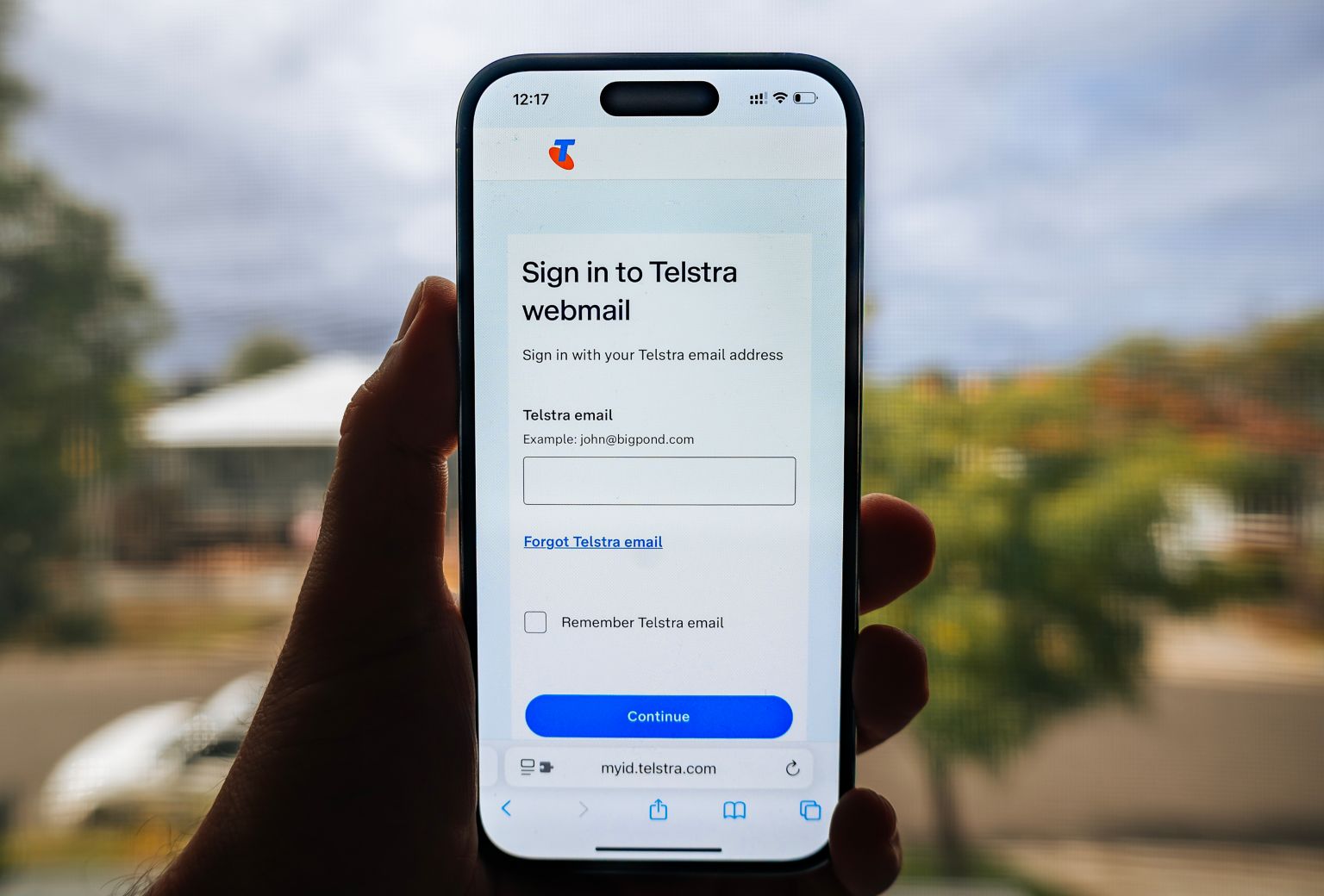
The issue was fixed last night, but we’ve seen some customers using third party apps like Outlook may still have issues logging in, and might need to take some extra steps to get back into their inbox.
Try the following steps:
1. Restart your device
Restarting your device can often clear up any glitches in the system
- Save any open work and close all applications
- Restart your PC or device
- If you’re still having issues, try Option 2
2. Login to Webmail
- Double check the correct password is being used across webmail and your app. Go to email.telstra.com and enter your email address and password
- If you can log in successfully, your password is correct. Make sure you’re using the same password on your email app
- If you’re unable to log in, please reset your password (Option 3)
- If the website isn’t loading, please clear your browser’s cache and try again
3. Reset your Password
If you’re still having issues logging in, you can reset your password by following these steps:
- Go to our Reset your password page, enter your email address and follow the on-screen instructions
- Make sure you select a recovery method that isn’t the affected email address (e.g. SMS or an alternative email address)
- Check your recovery method for a password reset link and follow the instructions to create a new password
- Log in with your new password to ensure the issue is resolved
- If you don’t have another recovery method registered in our system, or if you’re still having issues, go to Option 4
4. Get in touch
We’re here and ready to help. You can get in touch with us over the phone or online and we’ll help get you back into your inbox.


